Summary
We made some new changes to the ATP II platform to make managing test groups and test points easier when there are serial numbers available.
In this version, we also introduced a Re-Test button on the handheld, When a test fails the operator can re-test it by pressing that button, and then re-tests will reflect on the reports so managers can have a better vision about the cleaning process.
We also made some improvements to the Test Scheduler, reports, and dashboard widgets to support serial numbers and Re-Tests.
Important:
We added a version indicator beside the organization name at the bottom of the left-side navigation panel. if you don’t see it maybe you’re visiting a cached version of the app, you can load the new version by pressing the Ctrl+F5 keys on the keyboard. after a fresh page load, you should see the icon and by hovering the mouse cursor over that icon it should display 2023Q4.1 like the following image.
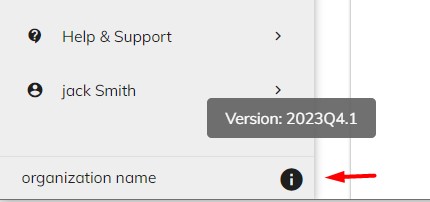
Changes to Test Groups
In case you’re managing lots of things of the same model but with different serial numbers now you can create one test group for that model and then enter the list of serial numbers, Before this you had to create a test group per device.
we also added some new fields to enter Category, Device Type, Model Number, and Manufacturer. In the next version, we’re planning some improvements for this part so you can select devices from pre-defined models.
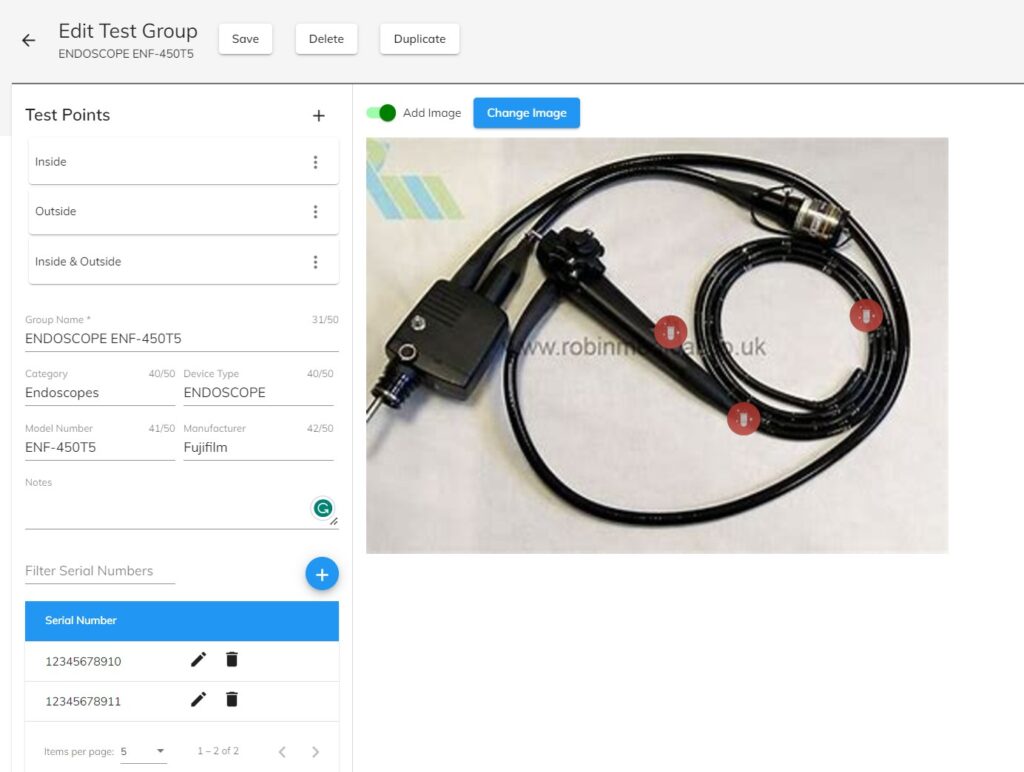
you can enter bulk serial numbers by separating them by ;
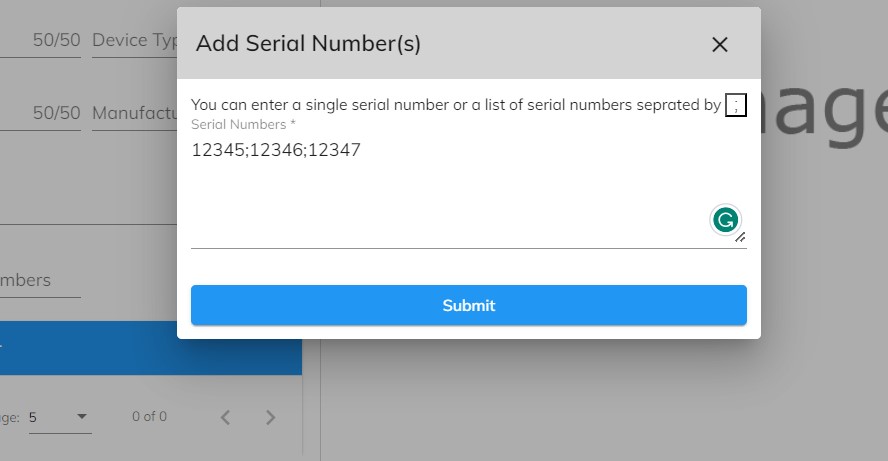
AI Test Scheduler
Configuring the AI Scheduler
To set up the AI schedule, follow these steps:
1. Check the “AI Scheduler” checkbox, as shown in the image below.
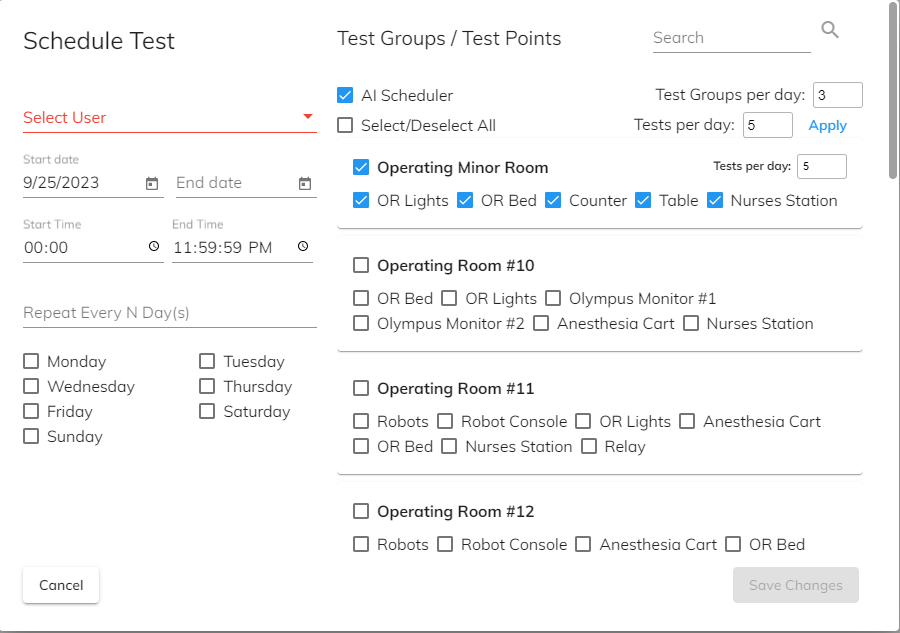
2. Once enabled, you will have access to a range of options:
☑️Test Groups per Day: Choose how many test groups you want to schedule each day.
☑️Partial Test Points: Select specific test points from within each group.
☑️Tests per Day: Set the number of tests to be scheduled per day for each group.
Effortless Test Scheduling
Based on your configured preferences, our AI system will automatically generate a personalized test schedule for you every day. You can conveniently view and manage your schedule from your edit screen. Should you need to make any adjustments, you can easily modify your settings in the edit schedule screen.
Experience the ease and efficiency of the AI Test Scheduler, designed to simplify your testing process and enhance your user experience.
Calendar:
Now we have a UI improved calendar, that will help you to easily view lots of scheduled tests at once.
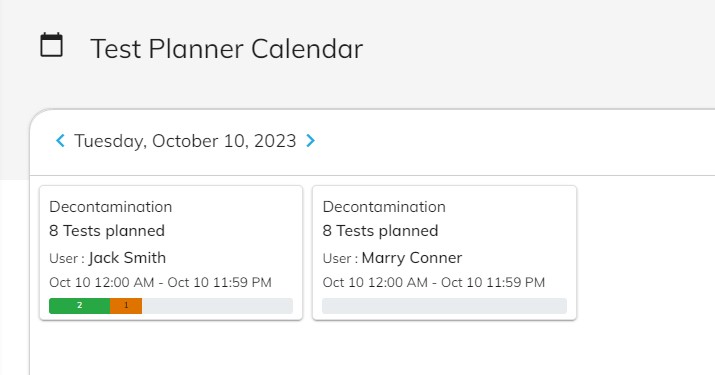
when there are multiple test points scheduled from one test group, instead of displaying one item per test point it groups them together and reads N tests planned, where N is the number of scheduled tests. by clicking on that label it displays details of scheduled test points.
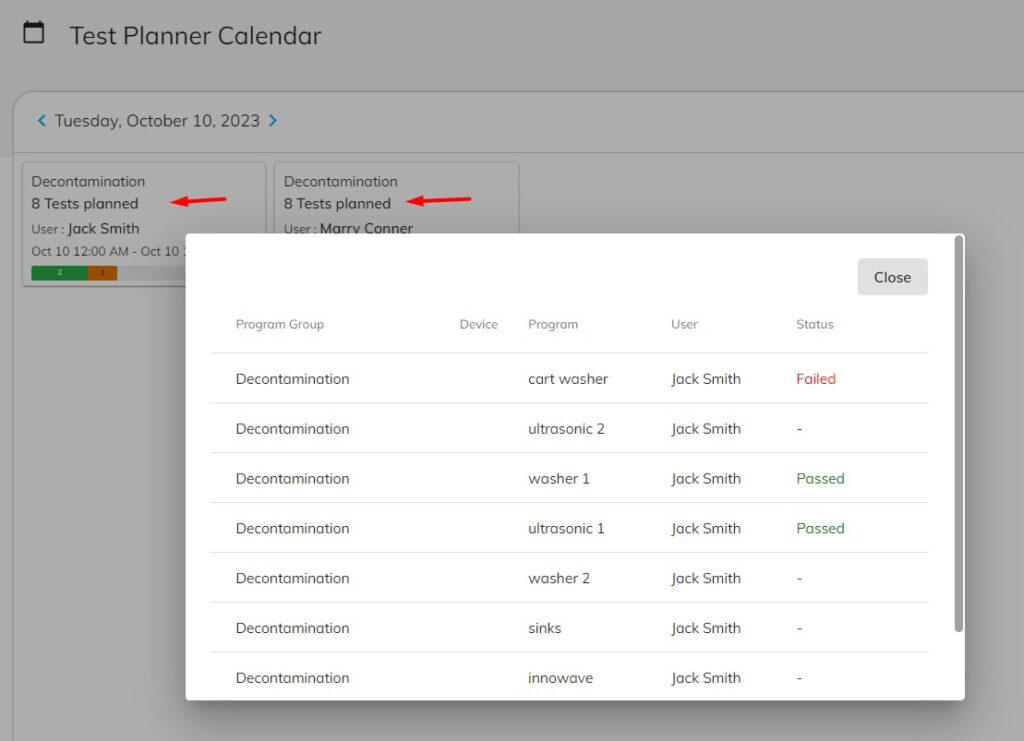
Reports:
Now you can filter reports based on serial numbers when serial numbers are available and you need that.
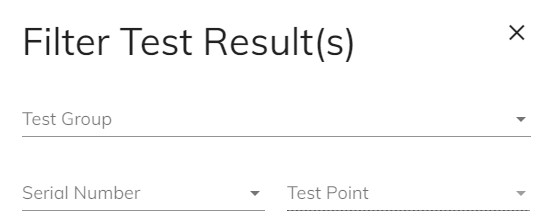
We made some improvements to the Failed tests report
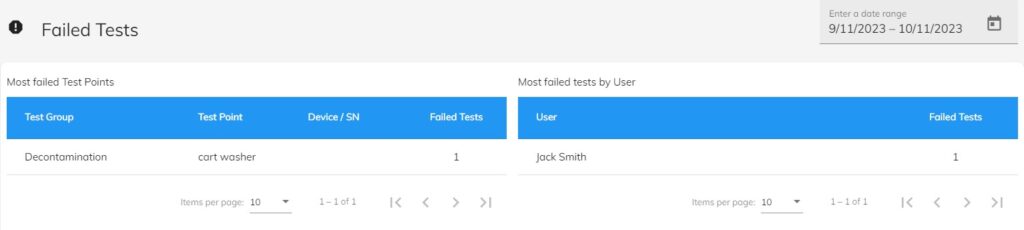
RLU Analytics report is now highlighting failed tests, Failed/Passed columns removed as now we have highlighted rows for failed tests, and finally a Retest column added to indicate Retests.
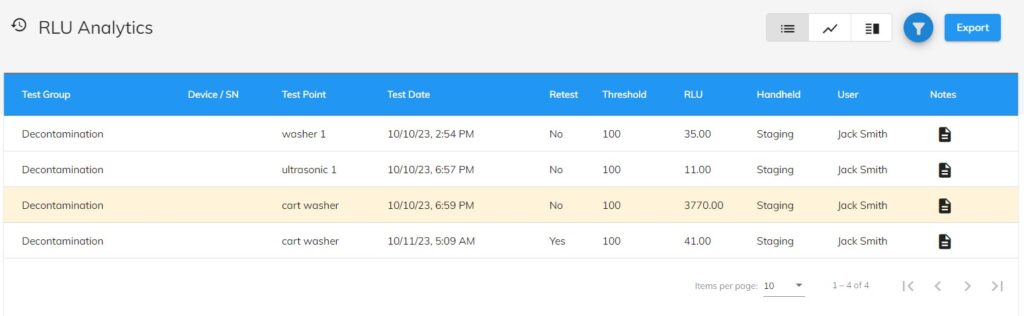
Handheld changes:
We made performance improvements in the handheld based on the changes mentioned above so updating the handheld is required to benefit from performance improvements.
Leave a Reply
You must be logged in to post a comment.