Summary
We added two new reports, a tool to modify Barcode and RFID tags, renamed some of the menu items, and made some improvements.
Important
please first make sure the latest app is loaded on your browser, if it’s not 2024-Q1-V2-R1 or higher then please reload the page or hard reload using Ctrl+F5 keys
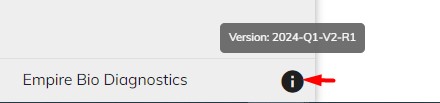
1. Monitoring Summary Report
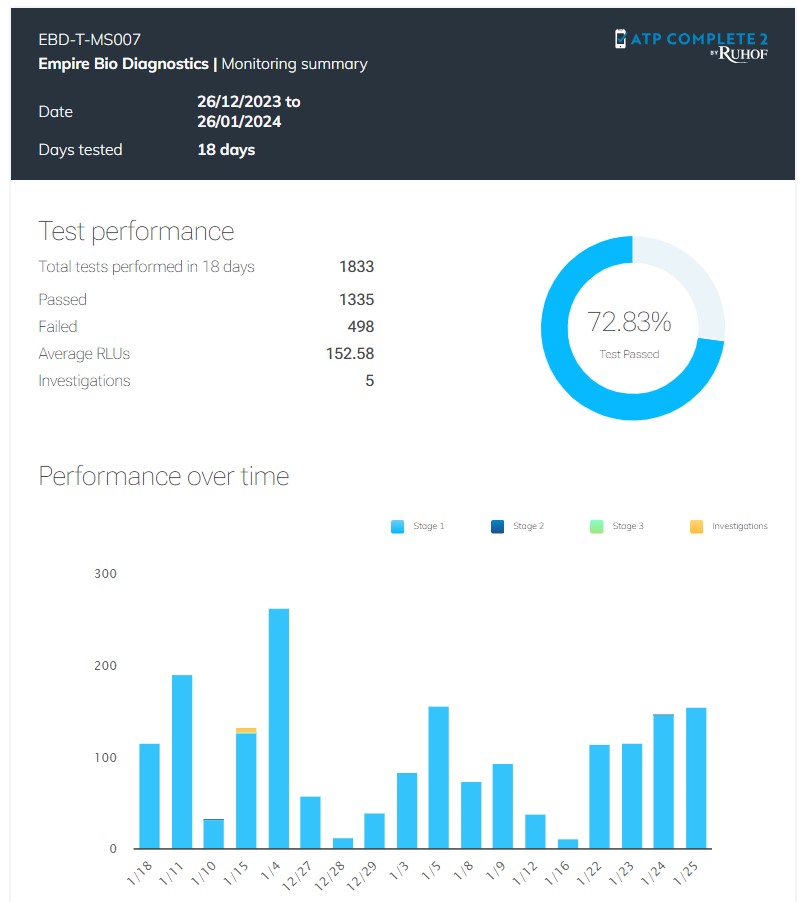
2. Executive Summary report
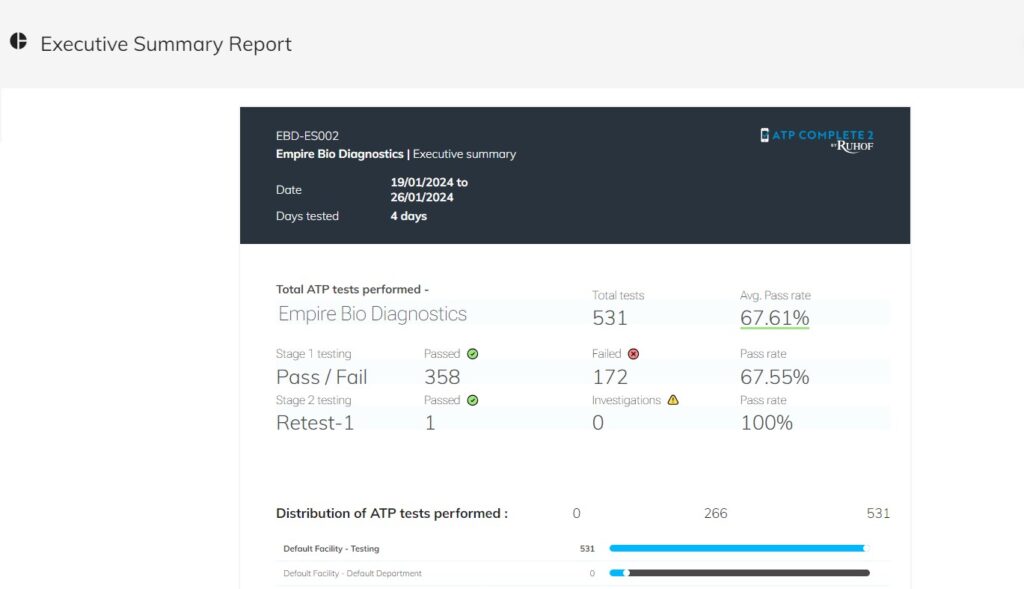
In this report we added the concept of test stages to represent how many a high level view of re-tested items, each re-test for a failed test is considered as a new stage.
3. Menu rename
Manage Test Groups is now Manage Test Libraries
Manage Test Methods is now Manage Test Parameters
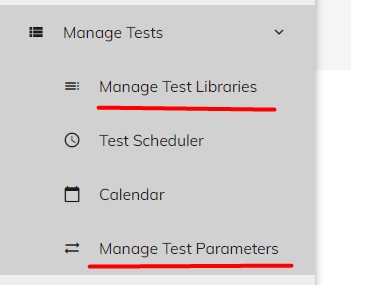
4. Modify Barcode and RFID tags for test points
Navigate to Manage test Libraries and edit a test library, now there’s a Barcode/RFID menu added to test point menu.
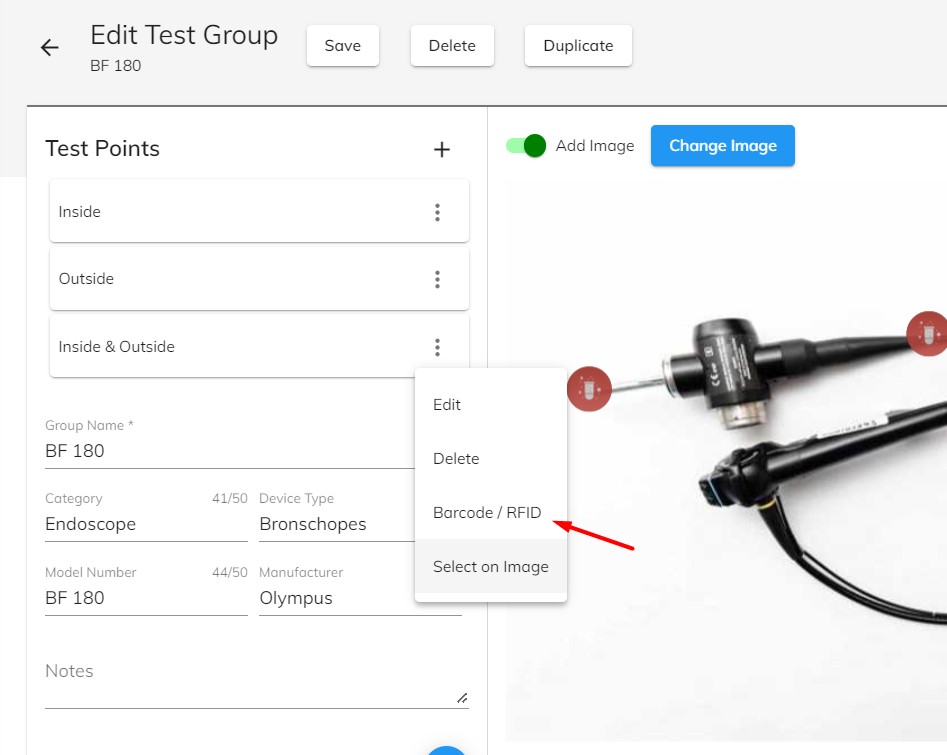
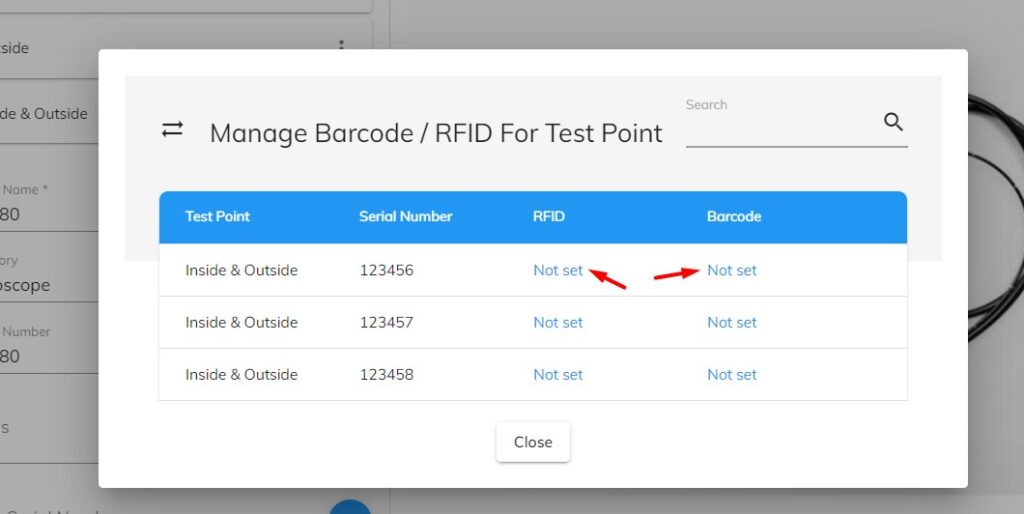
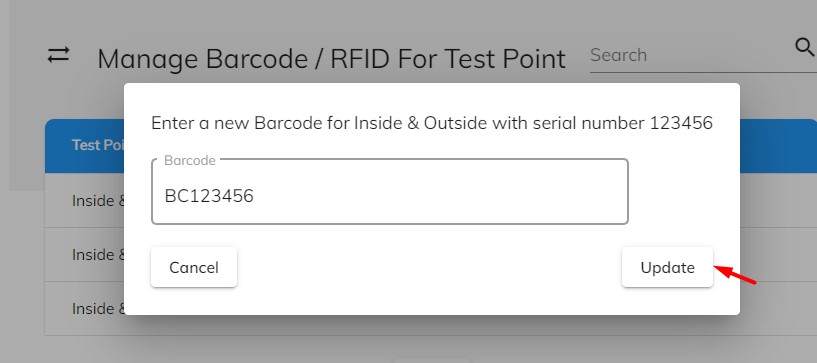
5. Now you can search in Test Libraries by serial number
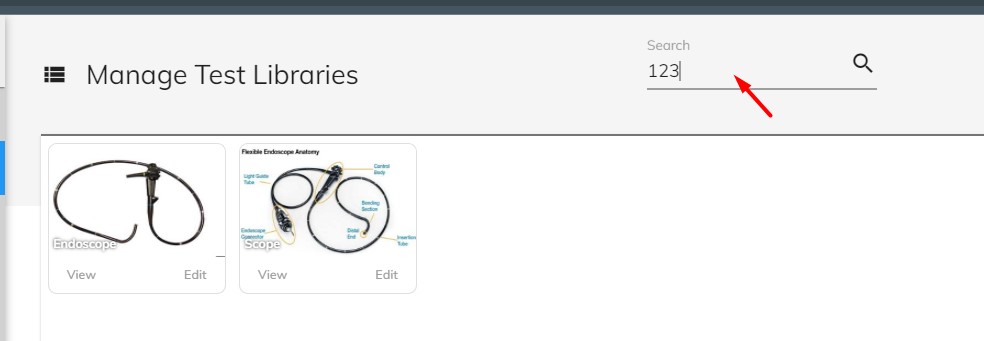
Leave a Reply
You must be logged in to post a comment.