Summary
There’s an update to the Smart ATP Web portal. In this version, we have added a quick and easy way to access the list of test results for different sections in the Monitoring Summary and Executive Summary reports, introduced an option for Read-Only admin accounts, made some performance improvements, and implemented other UI changes and enhancements.
Important
Please make sure the latest app is loaded on your browser first, if it’s not 2024-Q3-V1 or higher, then please reload the page or hard reload using the Ctrl+F5 keys
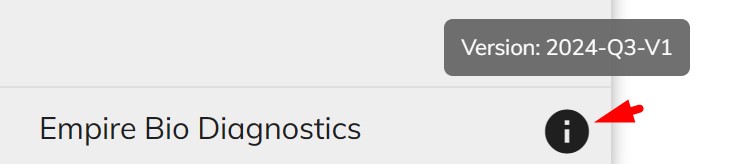
Quickly access the list of test results in the Monitoring Summary report
Now you can click on different sections/labels in the Monitoring Summary report and quickly see a list of related test results. You can also export this list to a CSV file for further analysis. The clickable components are marked in the following image.
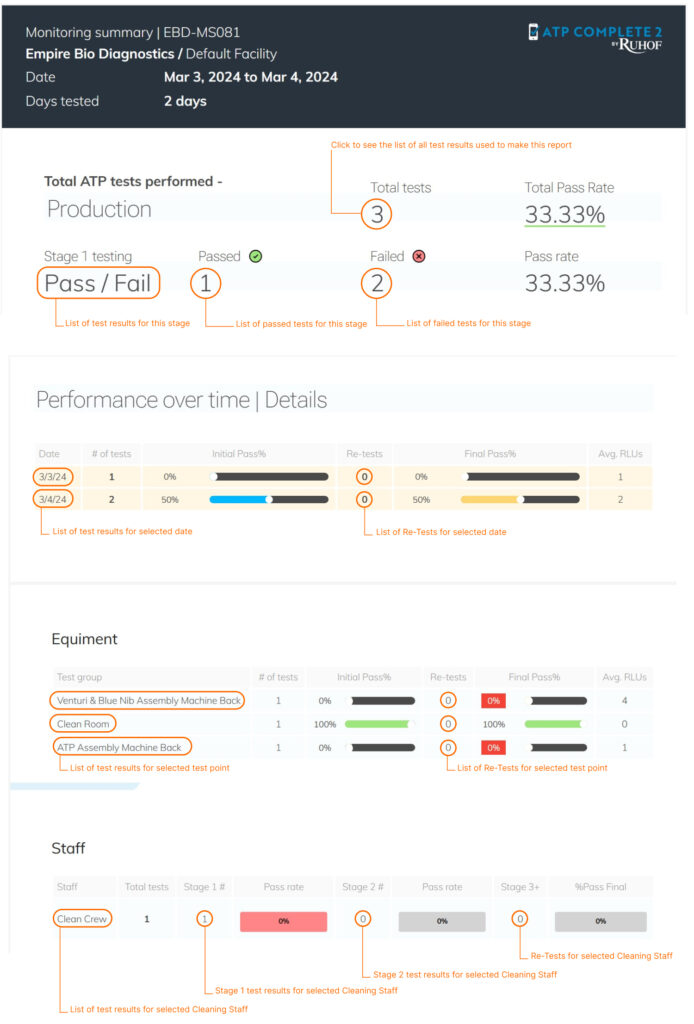
By clicking on any of these points you’ll see a dialog that lists all the related test results.
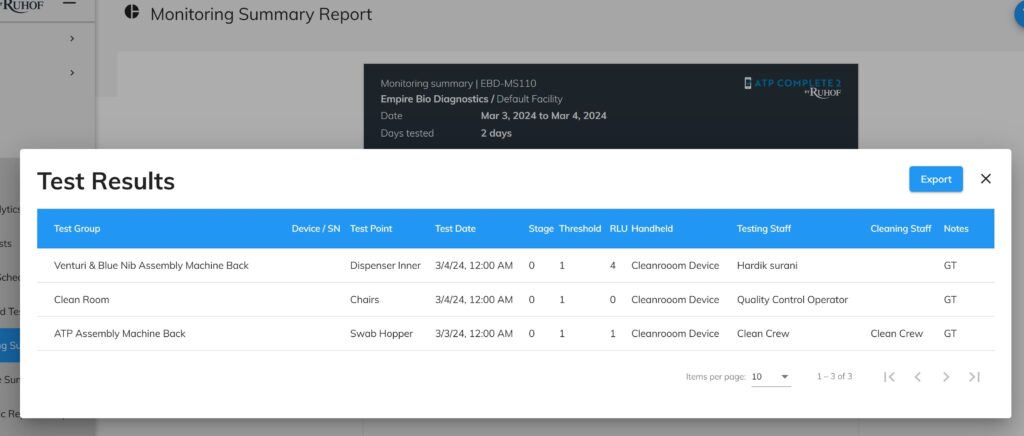
Quickly access the list of test results in the Executive Summary report
Now you can click on different sections/labels in the Executive Summary report and quickly see a list of related test results. You can also export this list to a CSV file. The clickable components are marked in the following image.
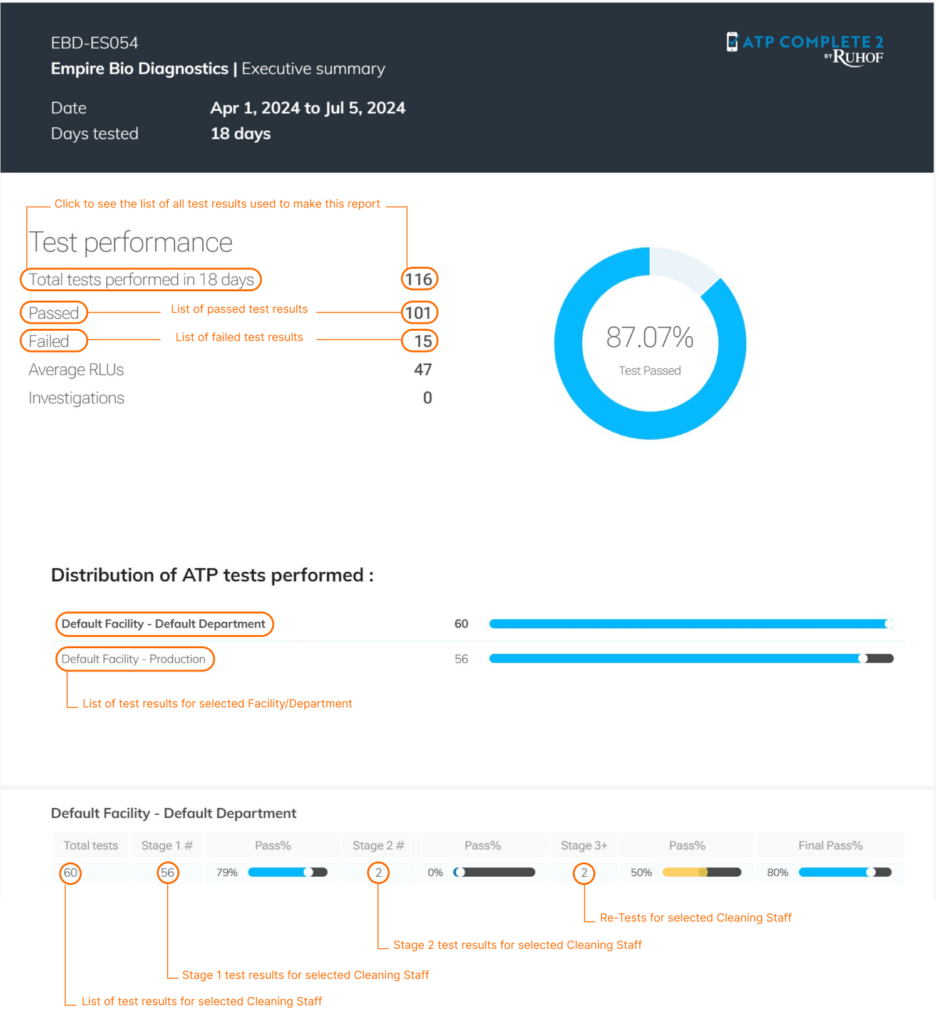
Drill-Down category selection
If you find it hard to search for the right category when adding/editing a test group, you can switch to drill-down mode where you can select the main category, then it will display a list of related subcategories, and finally by selecting the subcategory you can see list of devices in the last input. If you can’t find a device in the list, it can be added to the list by clicking on Click here to add a new Category/Model link.
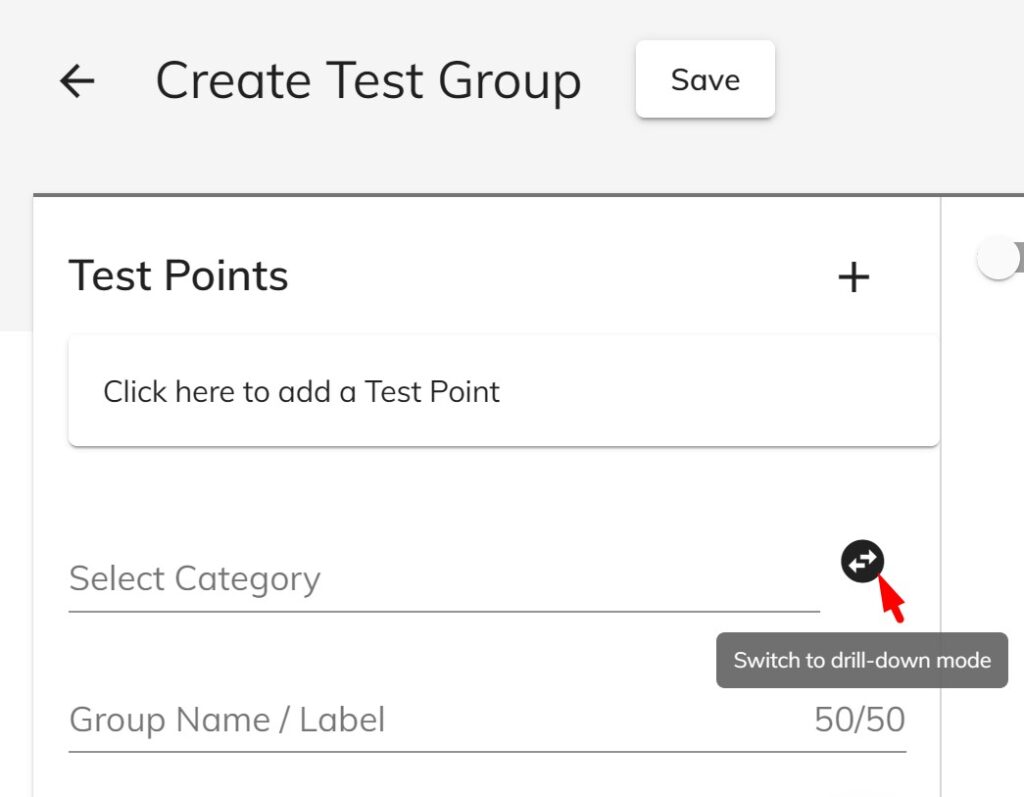
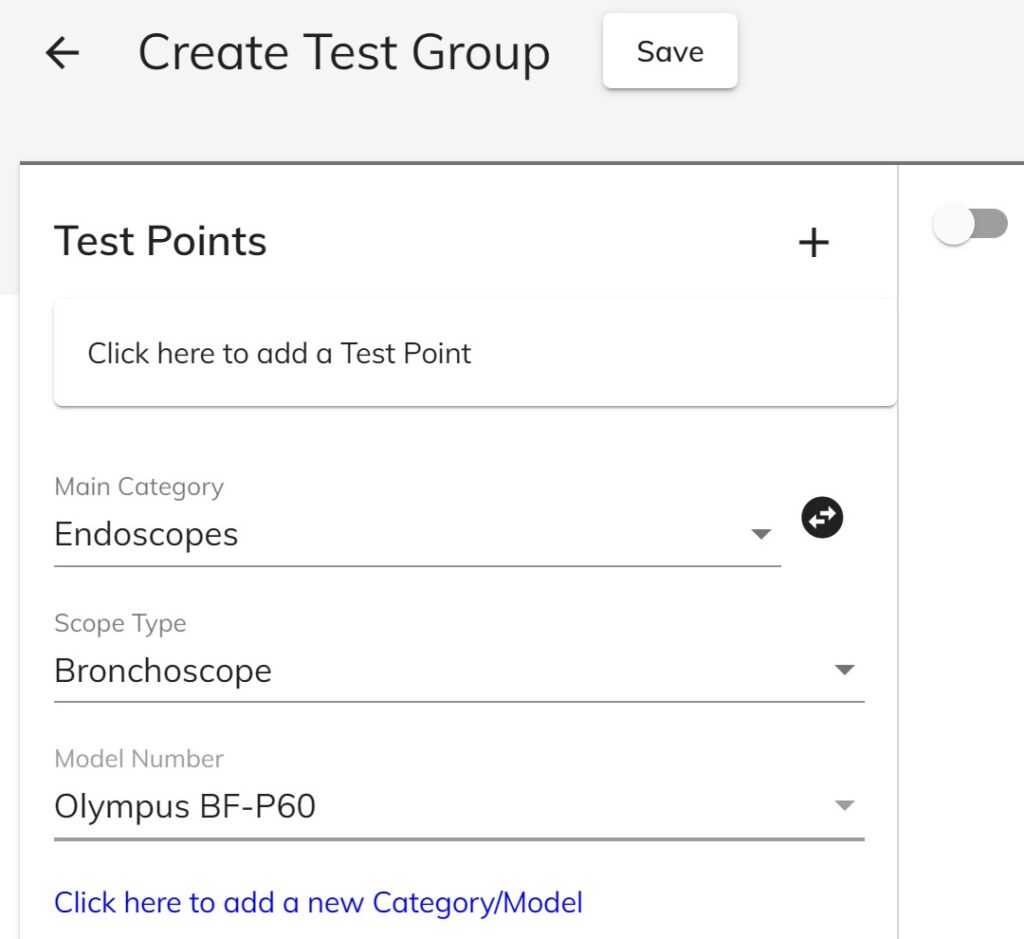
RLU Analytics Export to PDF
Now the PDF version of RLU Analytics report contains the graphs as well as the list of test results.
Read-Only Admin accounts
Now you can create Read-Only Department Admin, Company Admin, and Facility Admin users. These users won’t be able to make modifications.
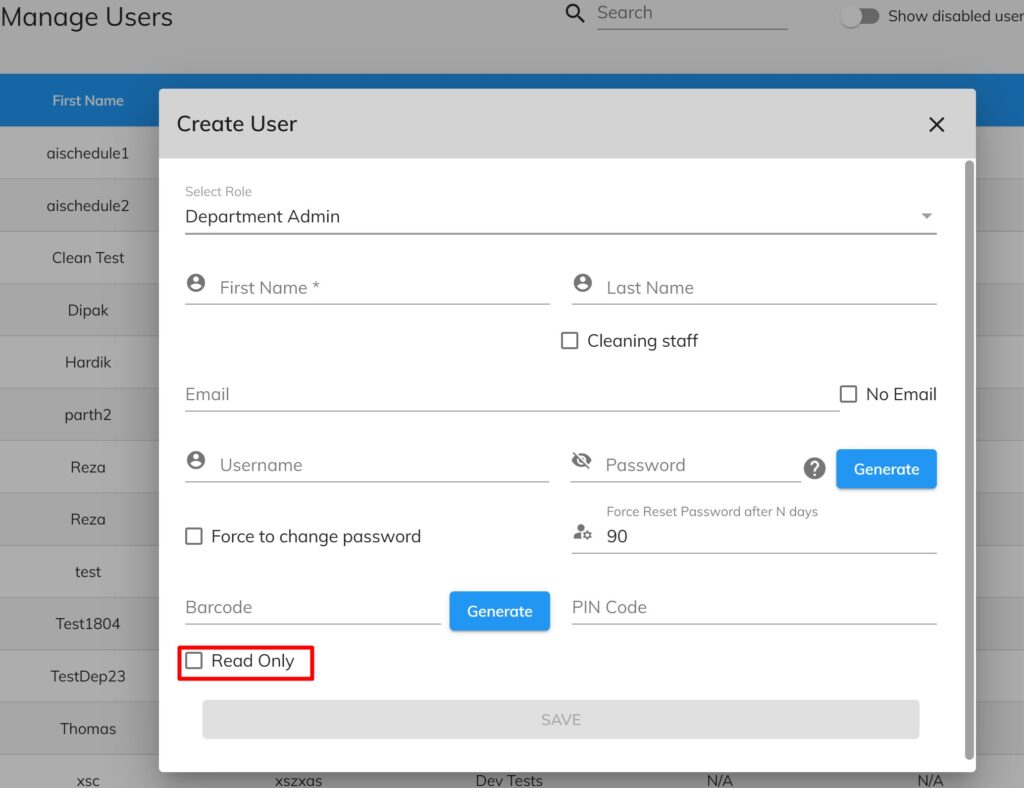
Performance Improvements
Previously, the Test Library page and report filter dialogs were taking some time to open for customers with a large test library. To address this, we have made some improvements to the system. As a result, the Test Library page and report filter dialogs should now open up much faster.
Leave a Reply
You must be logged in to post a comment.