Summary
In this version, we have added pre-defined categories for test groups, an option to save/load filters on the RLU Analytics report, an Automatic Report option, and made some minor changes and improvements.
Important
Please make sure the latest app is loaded on your browser first, if it’s not 2024-Q2-V3.2 or higher, then please reload the page or hard reload using Ctrl+F5 keys
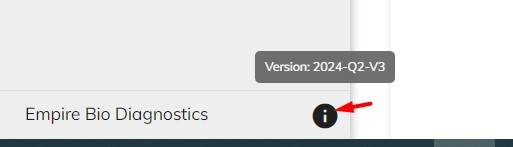
Group Categories
We’ve compiled a list of commonly used devices/items as pre-defined categories for test groups. When creating a test group, you can search for the model number or object type, and it will be available in the list. If it’s not there, you can add it. This feature will be advantageous in reports or in the group list. This will be beneficial in the reports or in the group list.
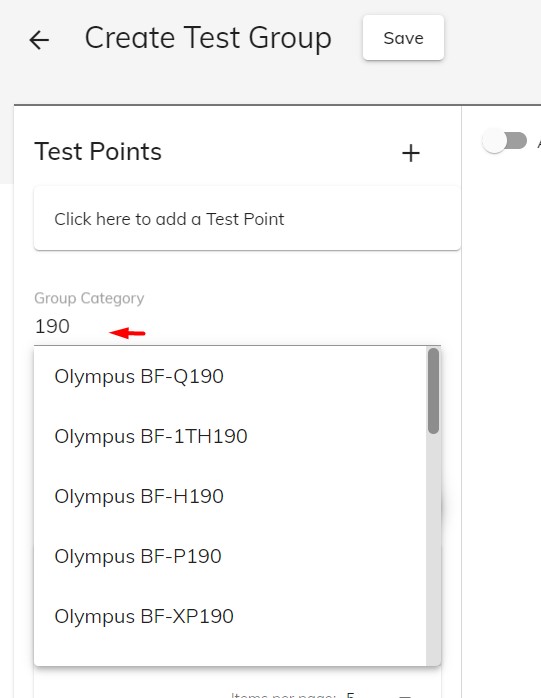
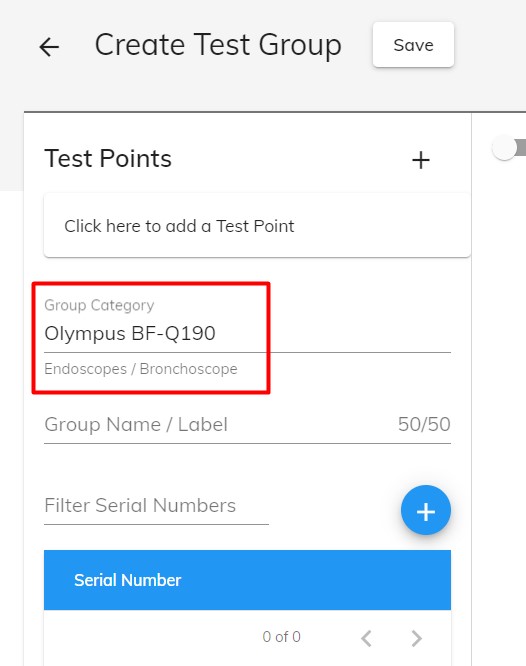
We have added an option to the Manage Test Library page to filter test groups based on categories.
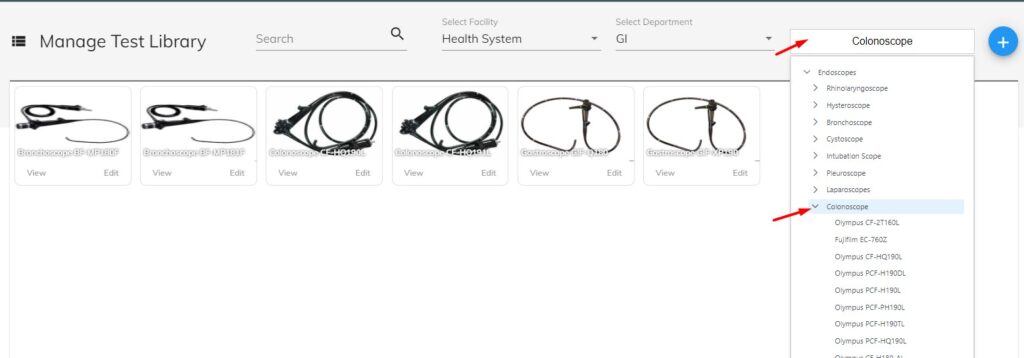
Automatic Reports
Now you can set automatic reports to receive weekly, monthly, or quarterly reports in selected email inboxes. you can define automated reports from the Automated Report Setup page from the Reports menu and set the settings based on your needs.
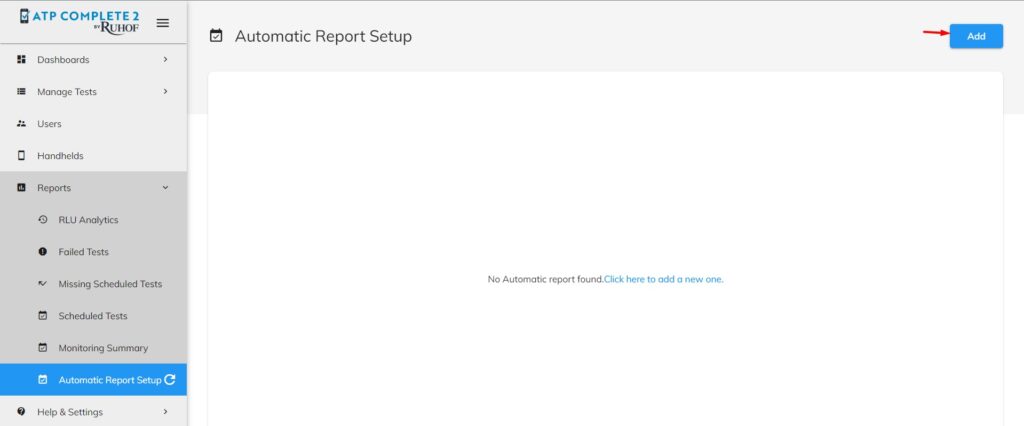
click the add button to add a new report setup
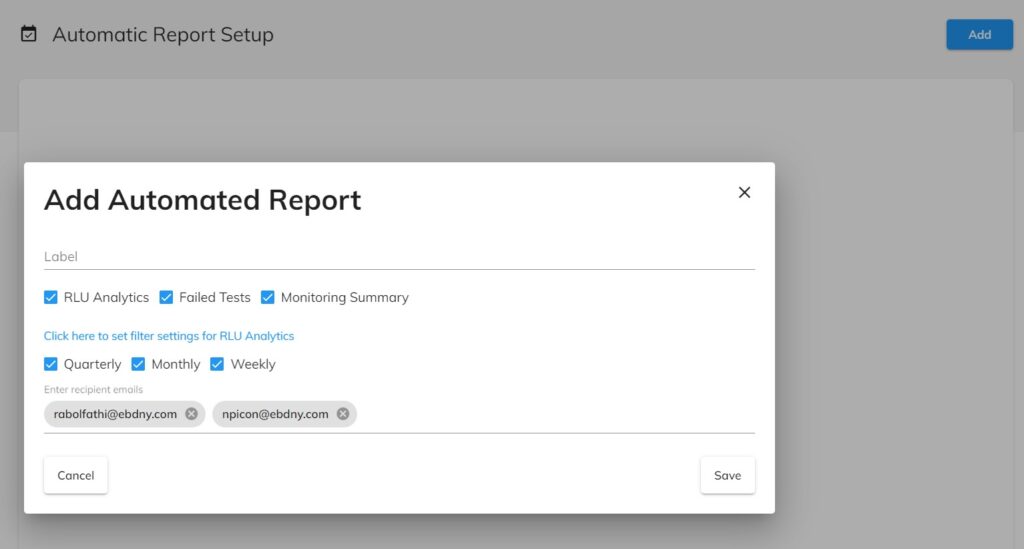
when adding a new automated report you can select what reports you would like to receive, you can set the filters for the RLU analytics report, and you have three schedule options:
- Quarterly: will execute at the beginning of each quarter
- Monthly: will execute 2 days after the end of each month
- Weekly: will execute every Monday.
you can enter multiple recipient email addresses, just type the first email address then press the space bar to add the next one.
Finally, you have the option to access the history of the past executed reports.
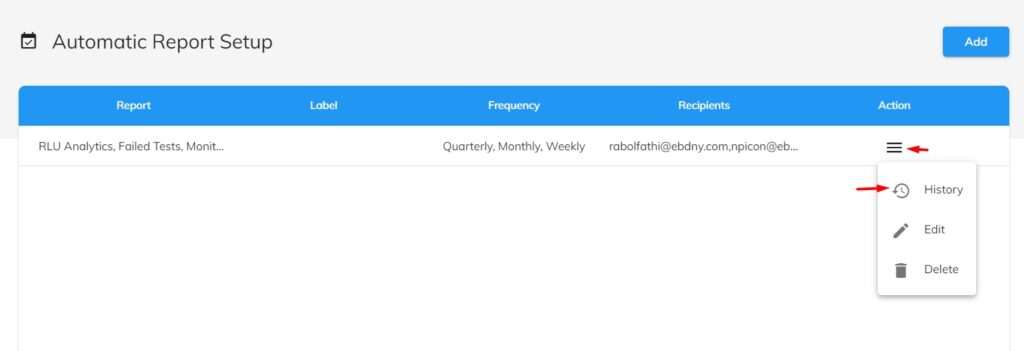
Save filter settings
Now you can Save Filter settings in RLU Analytics report and reload the saved filters when needed.
When you click the “Save Filter” button, it prompts you to enter a name and saves the current filter settings with that name.
When you click on the “Saved Filters” button, a list of saved filters is displayed. You can choose an item from the list and delete it if needed.
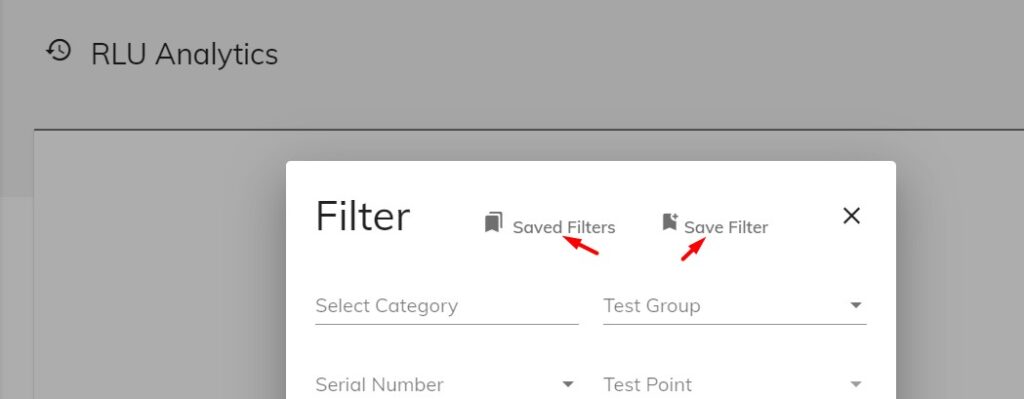
Changes to RLU Analytics report
Now you can filter Test results by Category to include all the test results that belong to the chosen category.
You can also filter test results by the Cleaning Staff.
Please note that we have separated the date and time into two columns in the exported .csv file.
Also, row colors are different for a Failed/Passed re-test record.
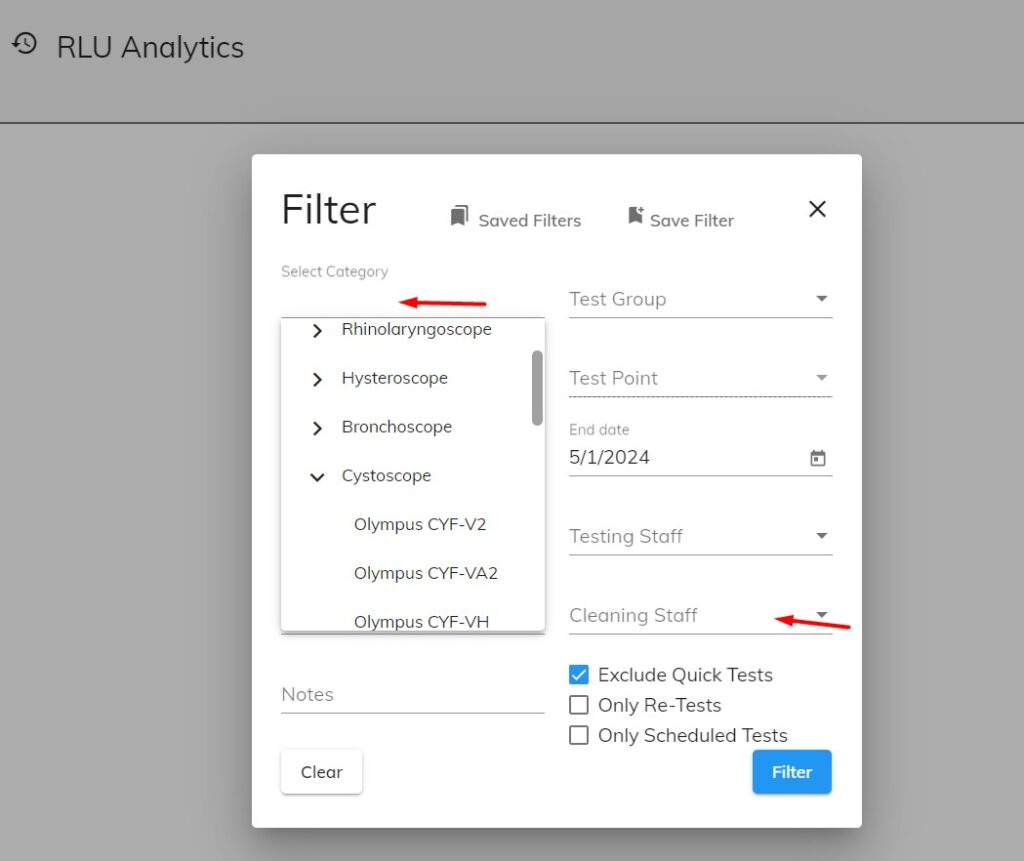
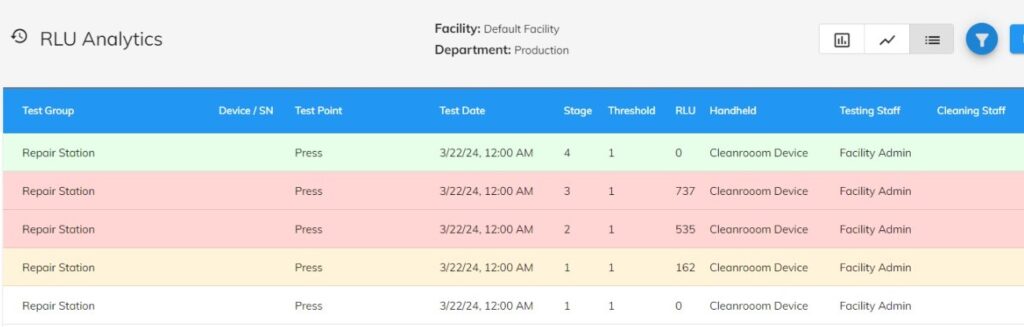
Visual changes to the Test Library
We removed the edit button from Test Group card items to make the label more readable and moved the edit button to the test group page, if you need to edit a test group just click on the card and on the next page you can find the edit button.
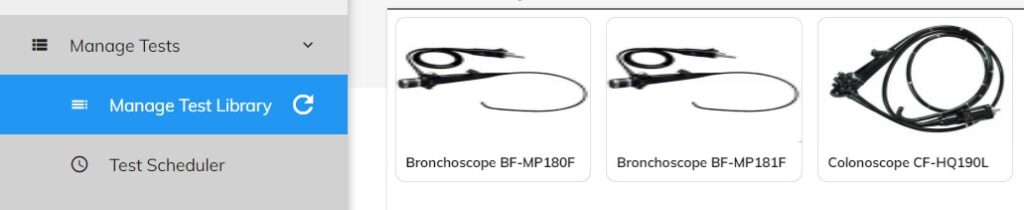
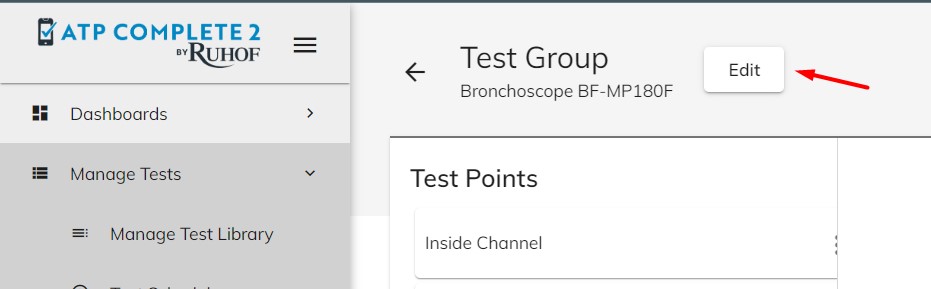
Leave a Reply
You must be logged in to post a comment.