Summary
Recent updates to the Smart ATP Web portal that include:
A section for Cleaning Staff in the Monitoring summary, some improvements to the Import DB tool, some changes to the Dashboard, updates to some menu and label wording, some performance improvements, and some minor bug fixes.
Important
Please make sure the latest app is loaded on your browser, if it’s not 2024-Q3-V2.1 or higher, then please reload the page or hard reload using the Ctrl+F5 keys.
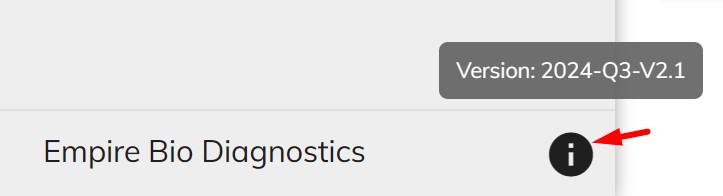
Updates to the Monitoring Summary Report
We have added a new section titled ‘Cleaning Staff’ to the Monitoring Summary Report showing the individual performance of the cleaning staff members.

Improvements to the Import DB tool
Import Users
In the Import DB tab, we have added a new button in the ‘import users’ section to let you quickly import former Users. When you click this button, the system will automatically create a disabled user for each user record in the previous database. This improves on the previous system that imported users one at a time.
Please note you can mix both solutions, meaning you can create user accounts for some users and then click the Create Disabled Users and it will create disabled users for users with no user mapping selection. This is useful when you have disabled users in the importing database.
Note: Users must be signed in as Department Heads to access the above options.
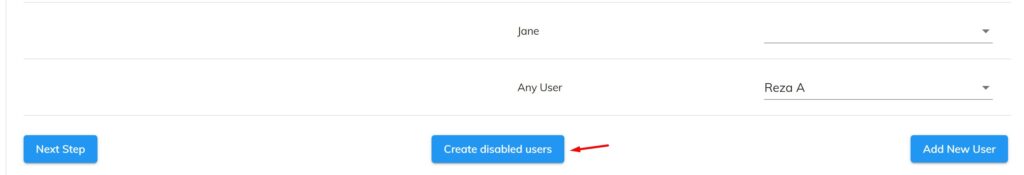
Import Test Points
A new option to map importing test points (programs) to Test groups and Test Points created on the Smart ATP 2 portal.
With this update, users can import reports in an up-to-date format when importing test results from ATP 1 or 3M devices.
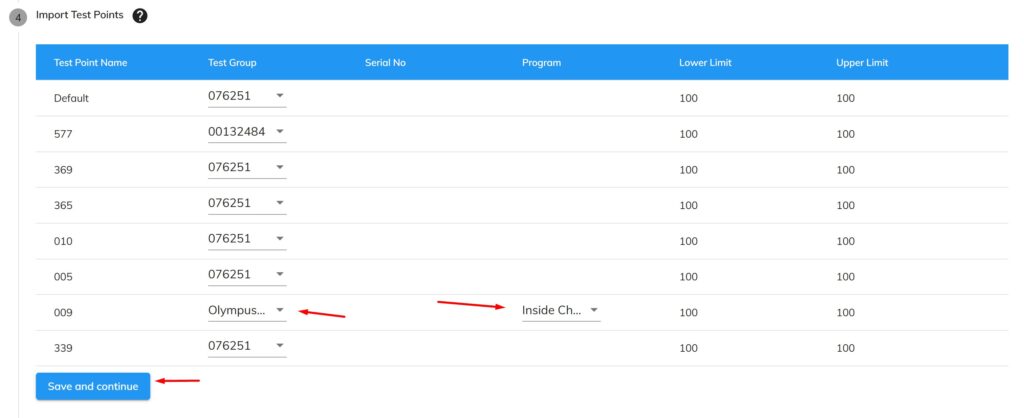
Dashboard Widgets
Cleaning staff are now shown in the Recent Test Results widget (if a cleaner was entered into the results)
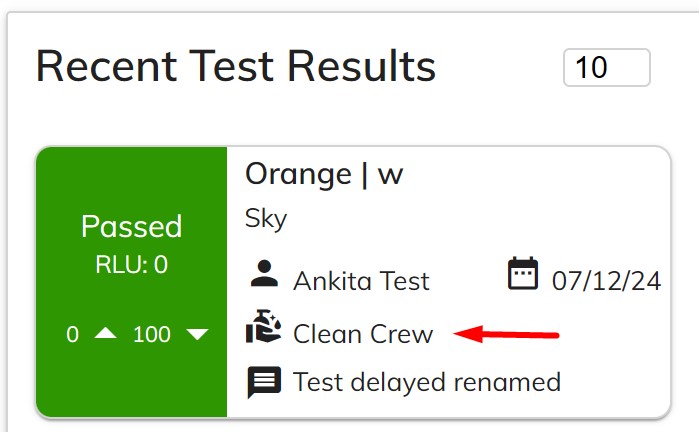
Updated naming conventions
Test Notes renamed to Test Tags
This is just a simple rename, everything works the same as before. You can select Test Tags from the list of tags on the test result screen on the handheld.
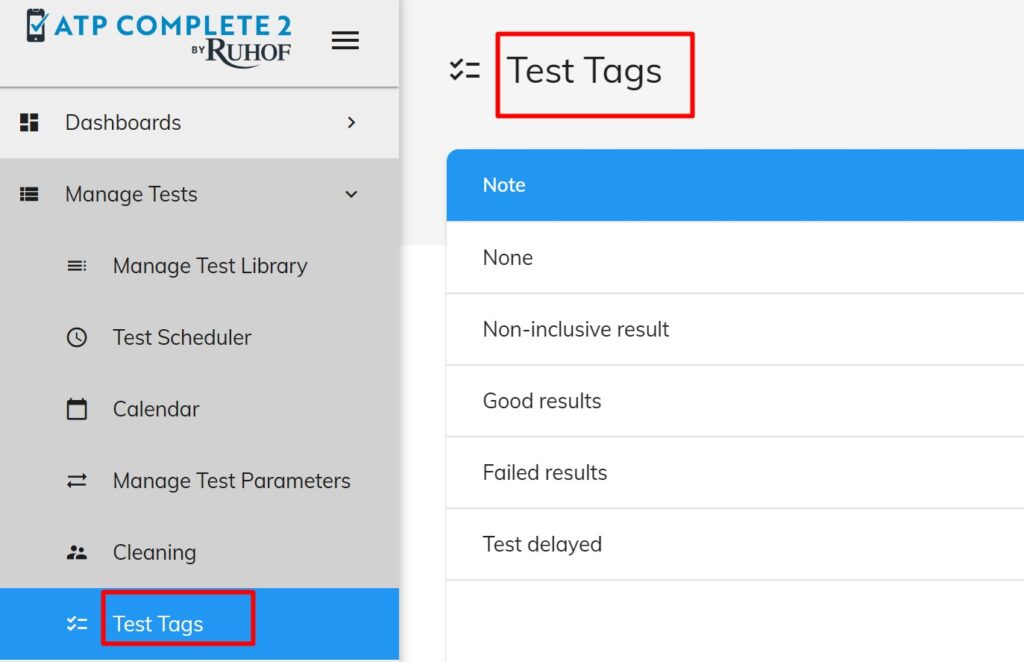
Serial Number renamed to Identifier
This helps departments that work with a variety of equipment and test locations other than simply endoscopes. The OR department can add room numbers as identifiers.
Everything works the same as before, we just renamed Serial Number labels to identifier. You may continue entering serial numbers as identifiers.
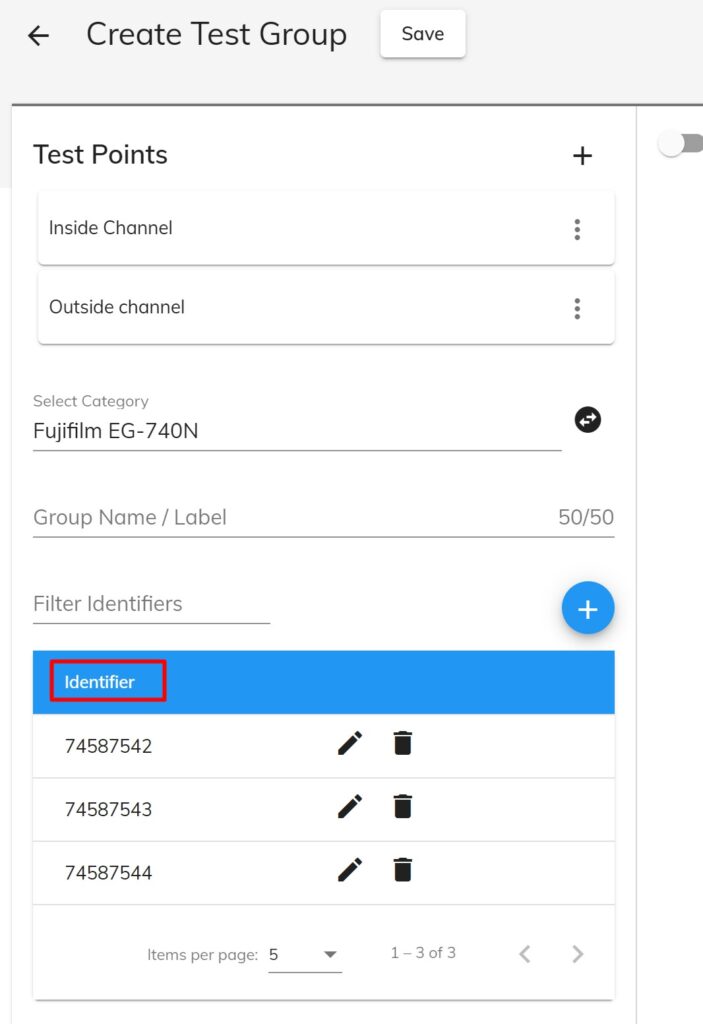
Leave a Reply
You must be logged in to post a comment.