Summary
Updates in this version:
~ A new “Test Groups” Report
~ An option to export user barcodes to a Word document.
Important
Please ensure that you are using the latest version.
To view your current version number, go to the lower left side of the browser window and click on the Info Icon.
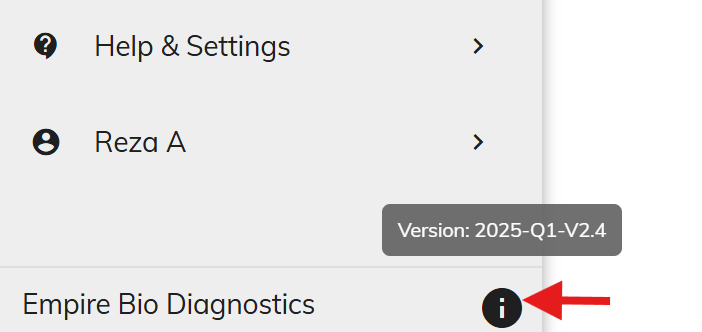
Version 2025-Q1-V2.4 or higher is now required. To update, reload the page. (To hard reload, use the Ctrl+F5 keys.)
Test Groups Report
Access the Test Groups report from the Test Group Tab in the ‘Reports’ menu.
Use this report to view the number of tests performed for each Test Group or Test point.
One use case for this report is to verify that any specific device has been tested at least once a week. To do this, select a category* or a specific test group with a date range, and check the “Not tested items” box before clicking on the ‘Apply’ button
*Note: If the correct category is already set for test groups, select this option in the filter dialog.
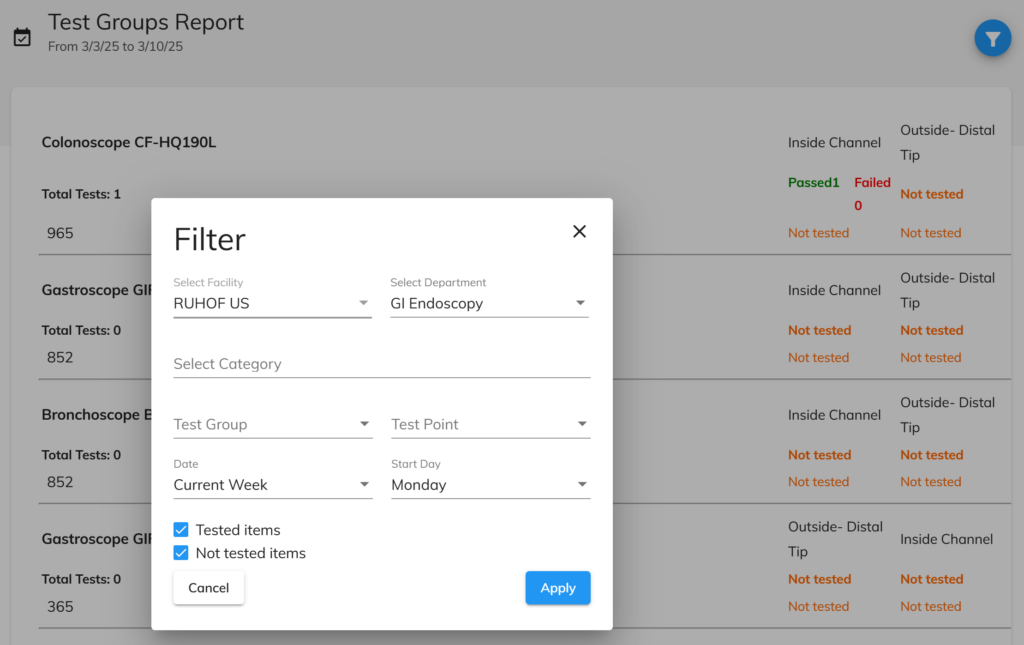
Export user barcodes to Word
Use this option to export User barcodes to a Word document. MS Word allows more flexibility when printing barcodes.
Go to the ‘Users’ tab and click the ‘Print Barcodes’ button indicated in the screenshot below – in the dropdown, click on ‘Export to Word’
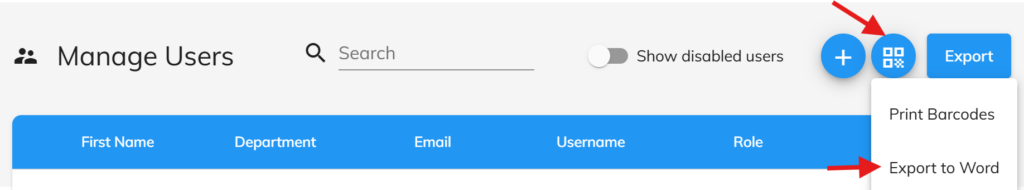
Leave a Reply
You must be logged in to post a comment.