Summary
In this version, we’ve added a new page to help you manage housekeeping shifts more efficiently. This makes it easier to find and select cleaning staff on the handheld device. If you have a long list of cleaning staff and technicians need to assign them to test points after ATP tests, this feature is designed for you.
Important
Please make sure the latest version of the app is loaded in your browser. If the version shown is not 2025-Q2-V1 or higher, try reloading the page—or perform a hard reload by pressing Ctrl + F5.
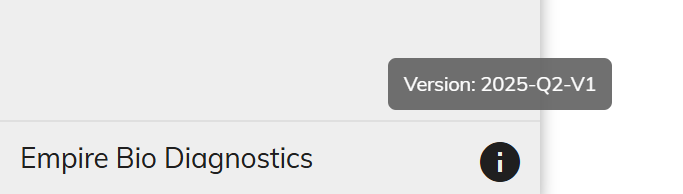
House Keeping Staff
You can access this page from the “Manage Tests” menu. To get started, click the “+Add” button to define new shifts based on your needs.
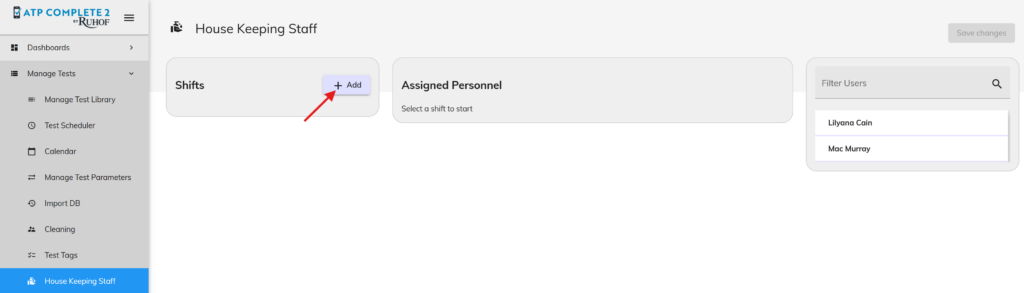
After adding all the shifts, you’ll see something like this:
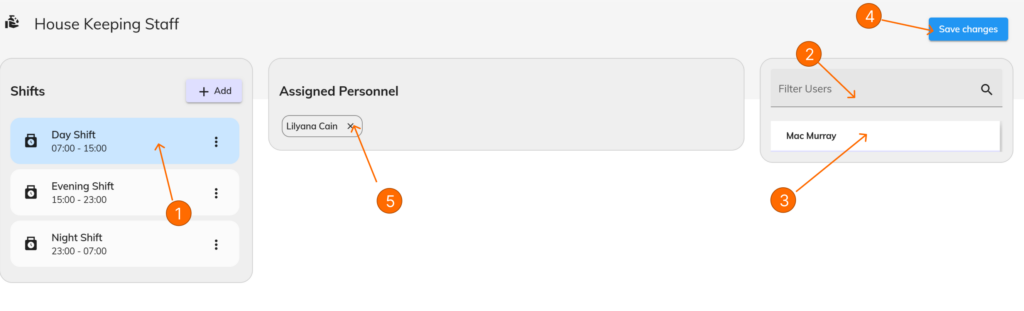
- First, click on a shift to select it.
- (Optional) Use the search box to filter users by entering the cleaning staff’s name, or scroll through the list to find them manually.
- Click on a person’s name to add them to the Assigned Personnel list.
- Once you’ve added everyone for the selected shift, click “Save Changes.”
- To remove someone from the Assigned Personnel list, click the X icon next to their name.
- Sync the Handheld device.
- When running an ATP test, select a test point—now you’ll be able to choose cleaning staff from the predefined list instead of scanning their barcodes.
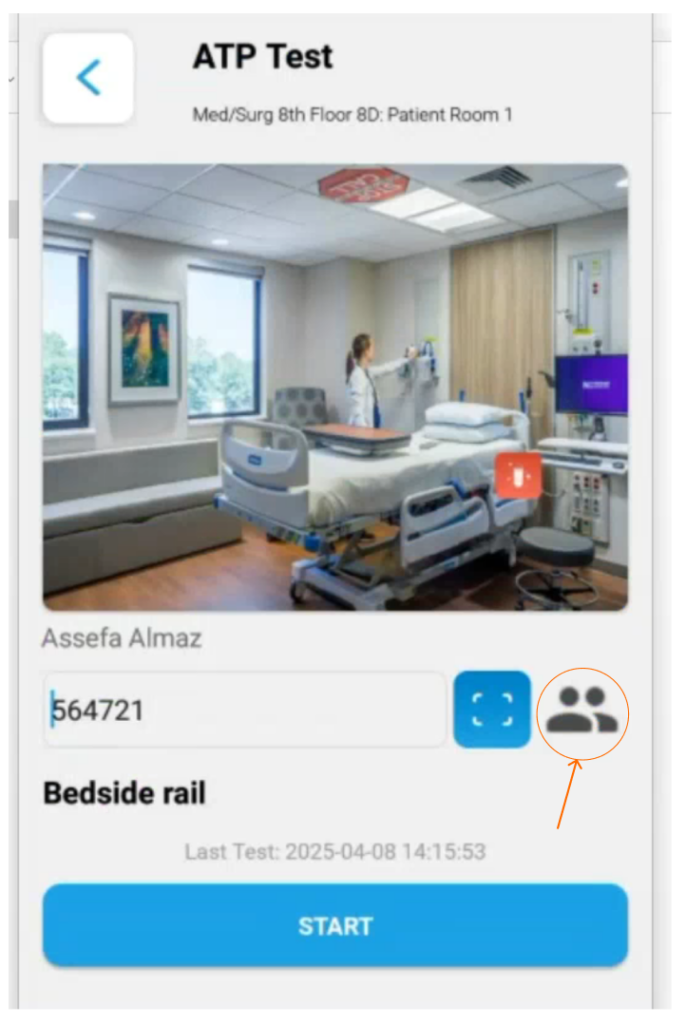
Important
Please update the handheld device to be able to use this new feature.
Leave a Reply
You must be logged in to post a comment.