To be able to use the APIs, please first log in to the portal then navigate to API Access page under the Help & Settings menu.
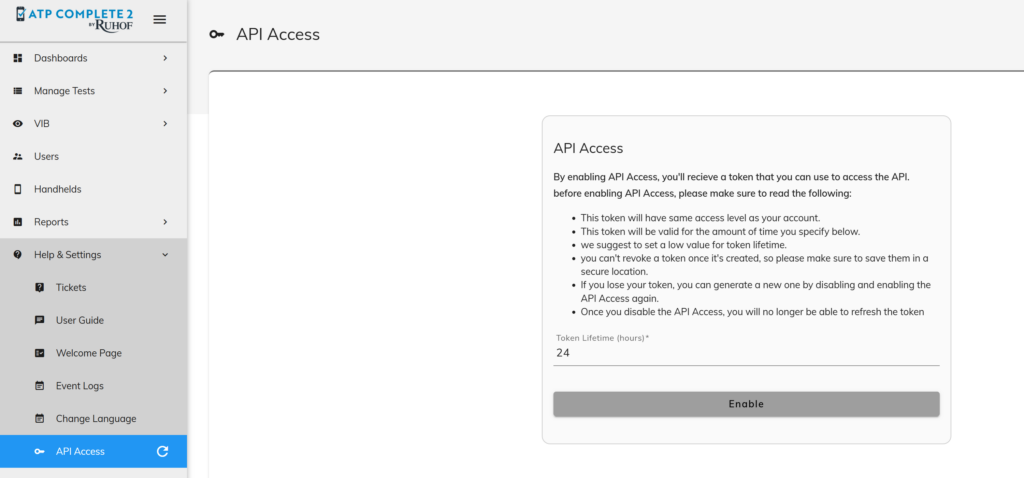
If you don’t see the API Access menu then please reload the page to make sure the portal is update to 2025-Q2-V4 or later versions.
By enabling API Access, you will receive a token that can be used to access APIs.
Before enabling API Access, please make sure to read the following:
- This token will have the same access level and identity as the logged-in user.
- This token will be valid for the amount of time you specify on the form.
- We suggest setting a low value for the token lifetime.
- You can’t revoke a token once it’s created, so please ensure you save it in a secure place.
- If you lose your token, you can generate a new one by disabling and enabling the API Access again.
- Once you disable API Access, you will no longer be able to refresh the token.
- Maximum valid lifetime of a token is 480 hours (20 days)
API Documentation:
You can access the list of available API here: https://api.rctestnow.com/swagger/index.html
By default, you will access V2 APIs. We recommend not using V1 APIs, as most of them have been deprecated, and others may be deprecated in the feature.
Almost all endpoints require a valid bearer token in the Authorization header. Here’s a sample curl request:
curl -X 'GET' \
'https://api.rctestnow.com/api/v2/ApiAccess/Status' \
-H 'accept: */*' \
-H 'Authorization: bearer eyJhbGciOiJI....Refreshing an expired token
Since the token has a limited lifetime, you have to implement a mechanism to renew the token when it expires. There are two ways to do this:
After getting a response with 401 status code
When the token expires, the server will return a 401 status code—this indicates it’s time to refresh the token.
Before the token expires
The token is a standard server-signed JWT; you can decode it to read the nbf value, determine the exact expiration time, and refresh the token a few minutes before it expires.
Leave a Reply
You must be logged in to post a comment.